Have you never needed to add many terms to a taxonomy (like Categories, Tags, etc.) in WordPress? It can be rather tedious to copy and paste each term into the taxonomy editor one by one.
I had to do this a couple weeks ago, with 50+ terms, and got thinking to myself… “There’s got to be a better way!”
That’s when I discovered the BulkPress plugin by Jesper van Engelen.
This handy little plugin allows you paste a list of terms (one per line) into a text area and have each of those added to the taxonomy of your choice. It you need to add terms as a child of another term, separate them with a forward slash. For example:
Art
Business
Music
Science
Sports
Sports/Hockey
Technology
Technology/Web Development
This would add the terms like Art and Business to the term list. Hockey would be created as a child term of Sports, and Web Development would be created as a child term of Technology.
In addition to adding the terms, it also supports customizing the slugs that are assigned to each term. As shown in the image at the top of this post, there is an second text box that allows you to paste in slugs that lien up with each of the terms in the first text box. If you don’t provide custom slugs, BulkPress will generate automatic ones for you.
Finally, the plugin also allows you to add bulk posts to WordPress. Functioning the same way as terms, you can provide a list of post titles (and optionally, slugs) to be added to your site. This feature also supports parent/child relationships. I haven’t had a use for this feature yet, but maybe you will.
Enjoy!

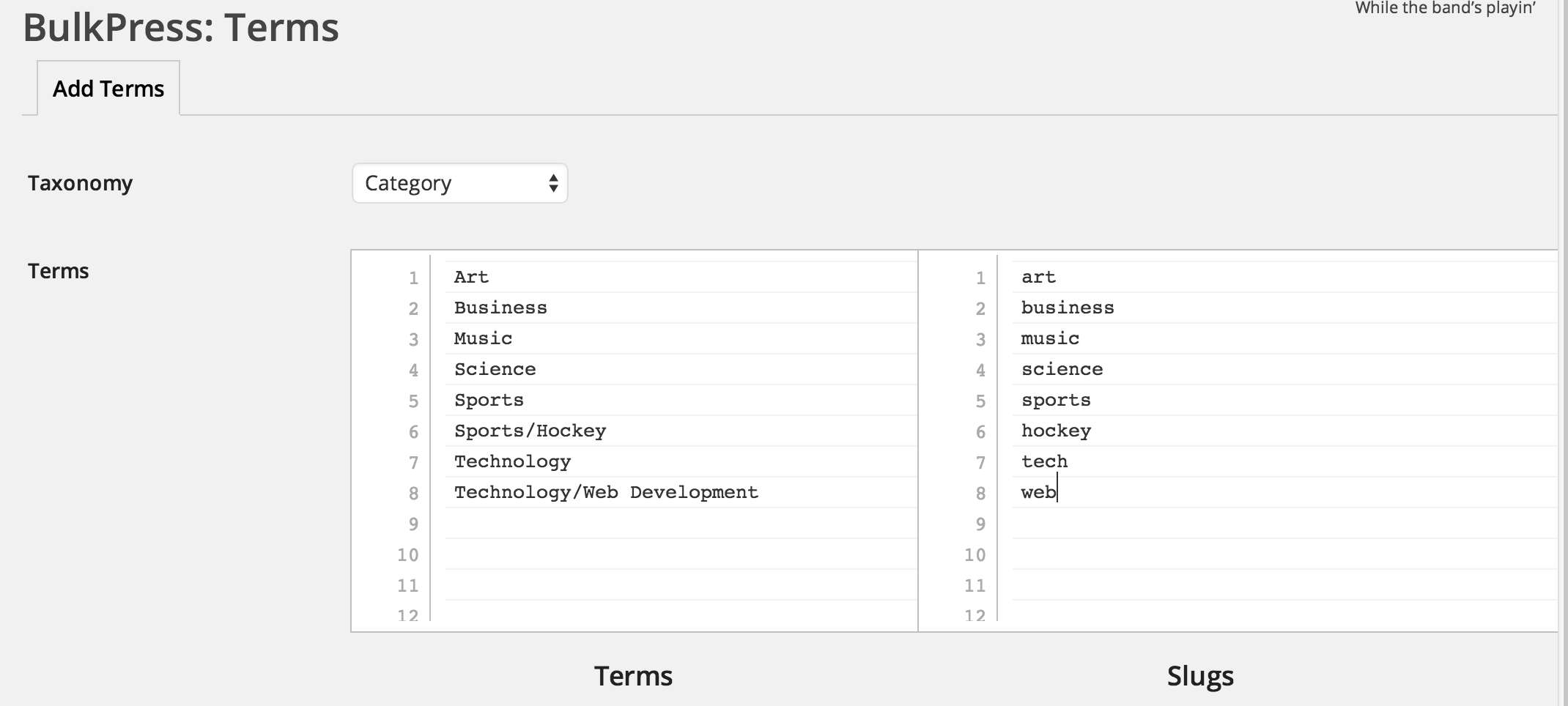
They’re good at writing smart plugins but not at SEO. Unbelievable this plugin does not show up in repo querying words “bulk” or “terms”. They have to change the name.