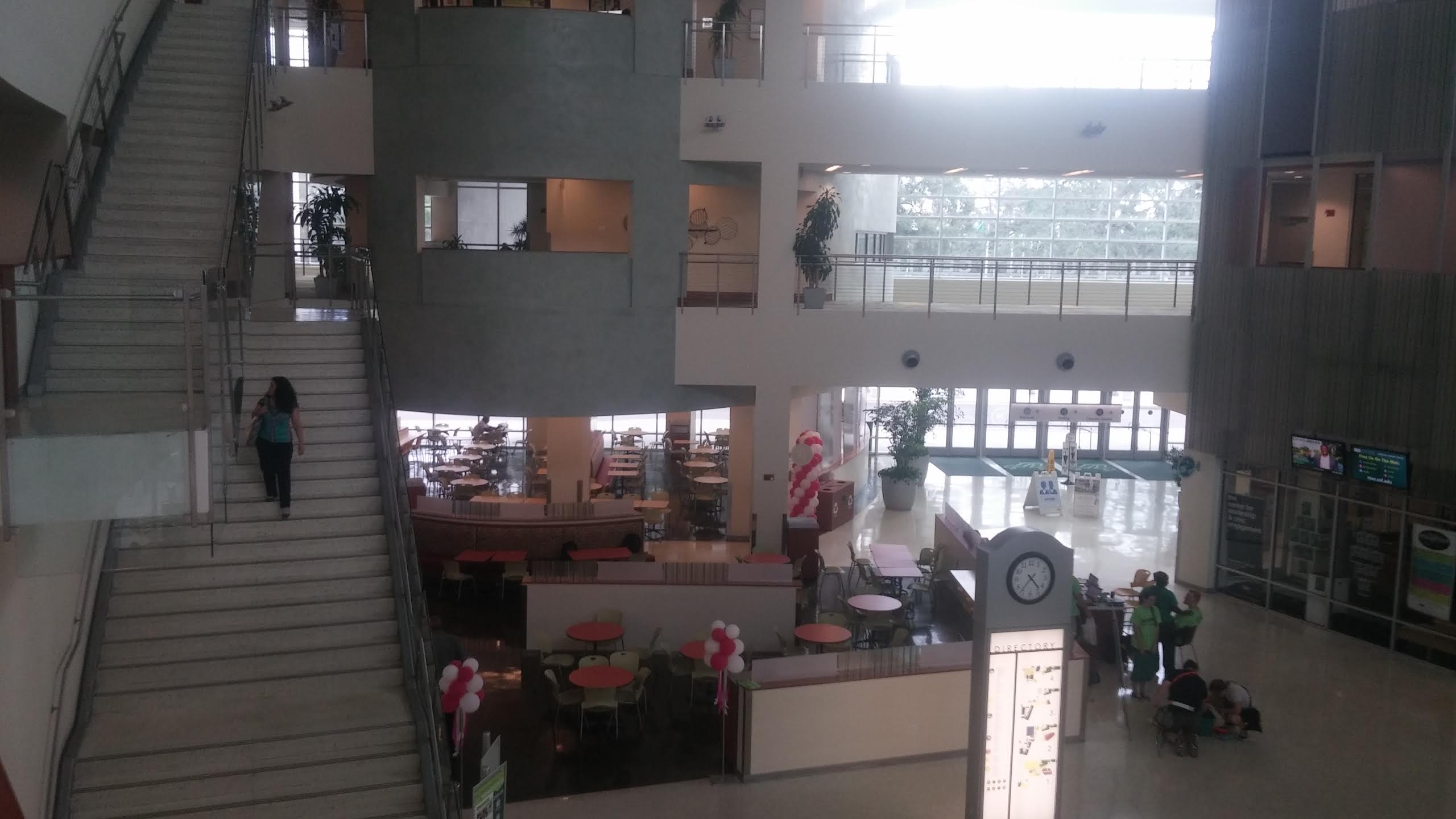Thank you to everyone who came out to my talk at WordCamp Tampa today. Looking for the slides? This slideshow contains not only the slides I used during the talk, but also includes most of the commands that I showed during the live demo. I hope they’ll help you as you start trying this out on your own sites.
If you’ve seen this talk in the past, a few new slides have been added to it that include the show the management of roles & capabilities, and the launching of the built-in PHP web server.
Also, here are another few useful links from things I mention during this presentation:
- I used the –prompt flag during installation to ask for each parameter instead of needing to memorize them.
- I used the any-ipsum plugin to generate random post content.
- I showed you how you can import users from a CSV file. Here’s the CSV file with my sample users.
- I talked about the test data that Automattic made for unit testing themes. You can import this with the wp import command. You can download the test data XML file here.
If you have any questions, feel free to comment below.
Thanks!
Shawn