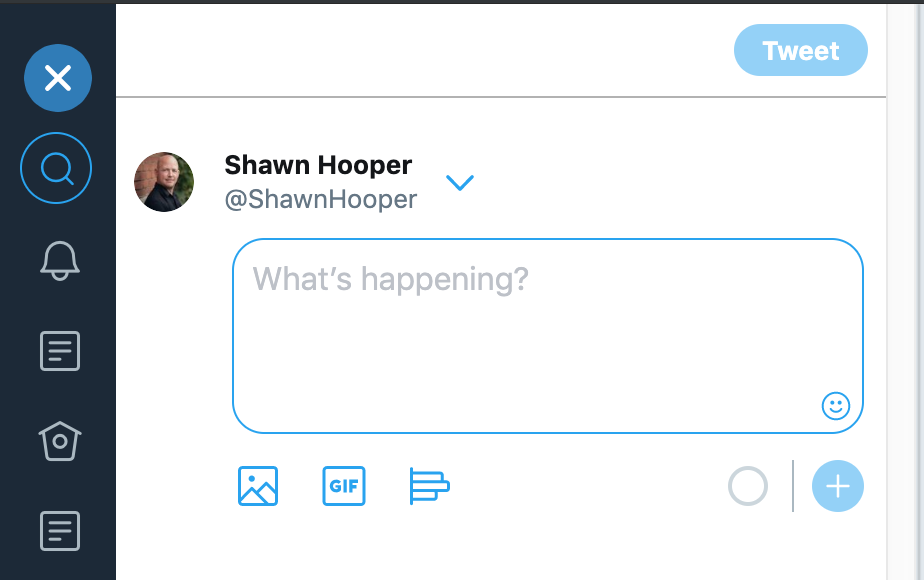Today, when I logged into Tweetdeck, I found their new composing interface that allows you to tweet including GIFs, polls, etc., something you could only do through the Twitter website or mobile app previously.
The only annoying this is that the “compose tweet” column is much wider than it used to be, taking up space used for other content columns. It’s also not resizable.
So I wrote a quick bookmarklet for Chrome that resizes the column to a narrower width.
Adding the Bookmarklet
- Right click on the Bookmark Bar in Chrome, and click on “Add Page”
- In the “Name” field, put in “Narrow TW” (or whatever you want it to be called on your bookmark bar.
- In the “URL” field, put in the following code:
javascript:(function()%7Bvar%20elems%20%3D%20document.querySelectorAll(%22.drawer.wide%22)%3B%5B%5D.forEach.call(elems%2C%20function(el)%20%7B%20el.classList.remove(%22wide%22)%3B%20%7D)%3Belems%20%3D%20document.querySelectorAll(%22body%20%3E%20div.application.js-app.is-condensed.hide-detail-view-inline%20%3E%20div.js-app-content.app-content.is-open%22)%3B%5B%5D.forEach.call(elems%2C%20function(el)%20%7B%20el.style.transform%20%3D%20%22translateX(270px)%22%3B%20el.style.marginRight%20%3D%20%22270px%22%3B%20%7D)%7D)()
Using It
Once you have the bookmarklet setup, anytime you open Tweetdeck, you can click on the bookmark in your Bookmark Bar and it will adjust the column width.