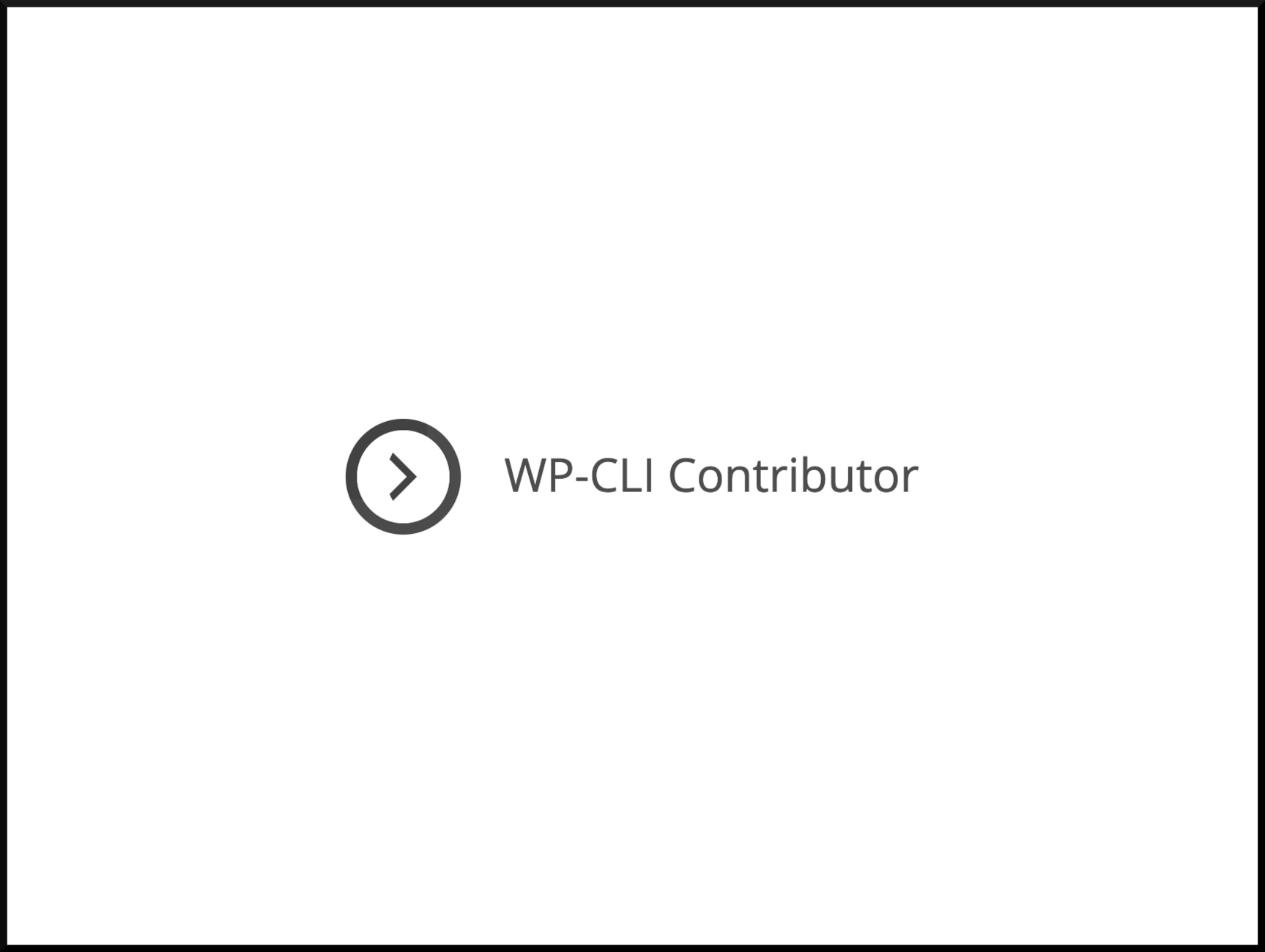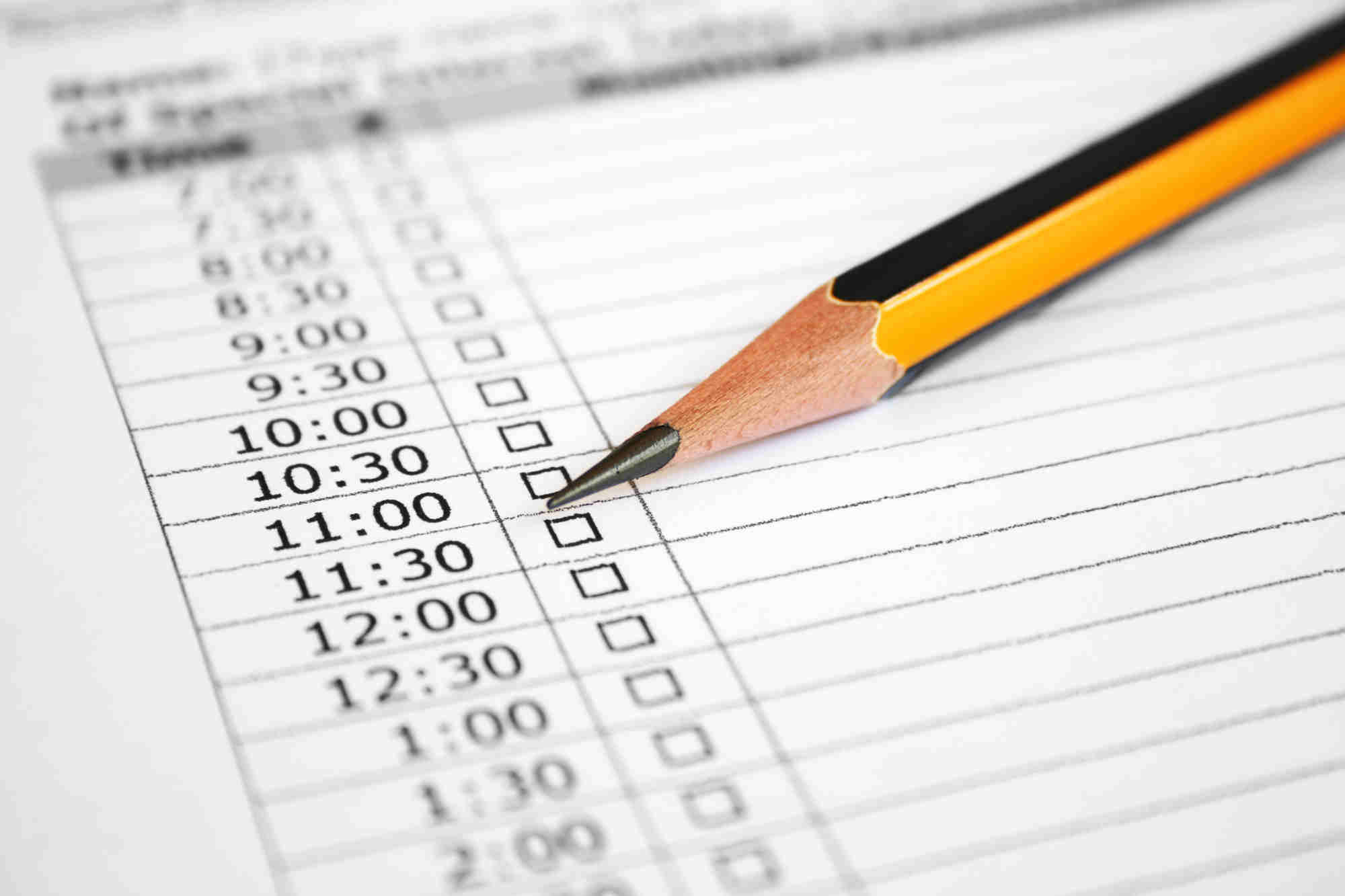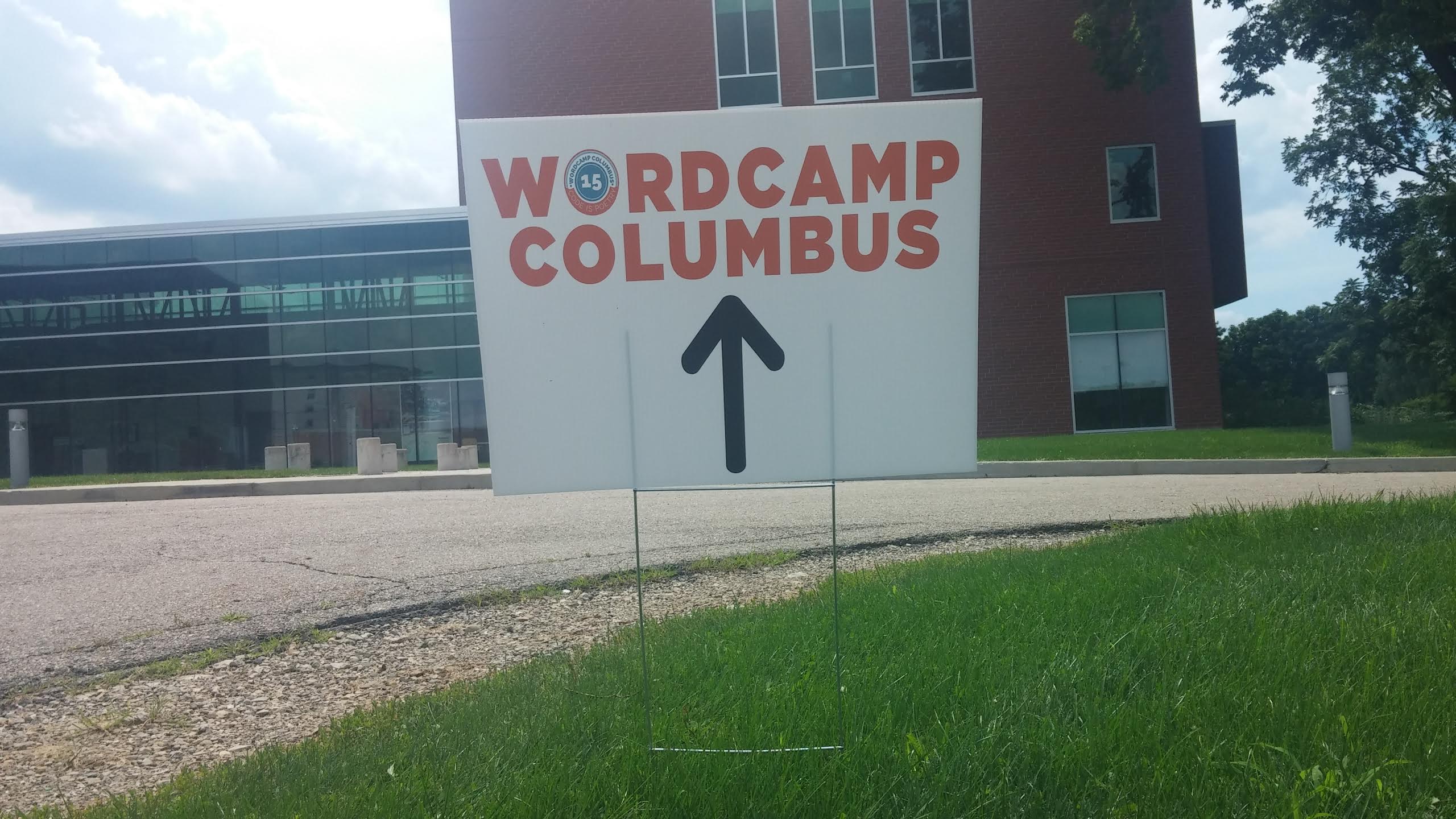You can use the WP-CLI command line tool to configure which parts of your WordPress site will get automatically updated when new versions are released.
2 CommentsTag: WP-CLI
If you’ve followed my involvement in the WordPress community, you likely know that I’m a big fan of the WP-CLI project. After participating in a recent Hack Day, I’ve decided to spend some more time contributing to the project.
Leave a CommentMore reliable that WordPress’ built-in WP-Cron task scheduler, learn to trigger events in WordPress from Unix’s system cron service.
2 CommentsA tutorial on running WP-CLI commands against a WordPress website located on another server.
23 CommentsThank you to everyone who came out to my talk this afternoon at WordCamp Rochester 2016. I hope you’re able to use the WP-CLI tools…
Leave a CommentA review of my favourite updates to the WP-CLI Library in v0.22.0 – having mostly to do with the management of your WordPress Database.
Leave a CommentAnswers the question if the wp user import-csv command in WP-CLI writes directly to the database, or if it uses WordPress’ built-in functions.
Leave a CommentCome to WordCamp Columbus 2015? Here are the slides (and a couple of extra links since you were so awesome) from my talk about managing your WordPress sites from the command line.
2 CommentsSlides and notes from my talk on WP-CLI at WordCamp Montreal on July 4, 2015.
Leave a CommentThank you to everyone who came out to WordCamp Miami this weekend. Hope you’ve all learned a few ways you can use the command line to…
1 Comment