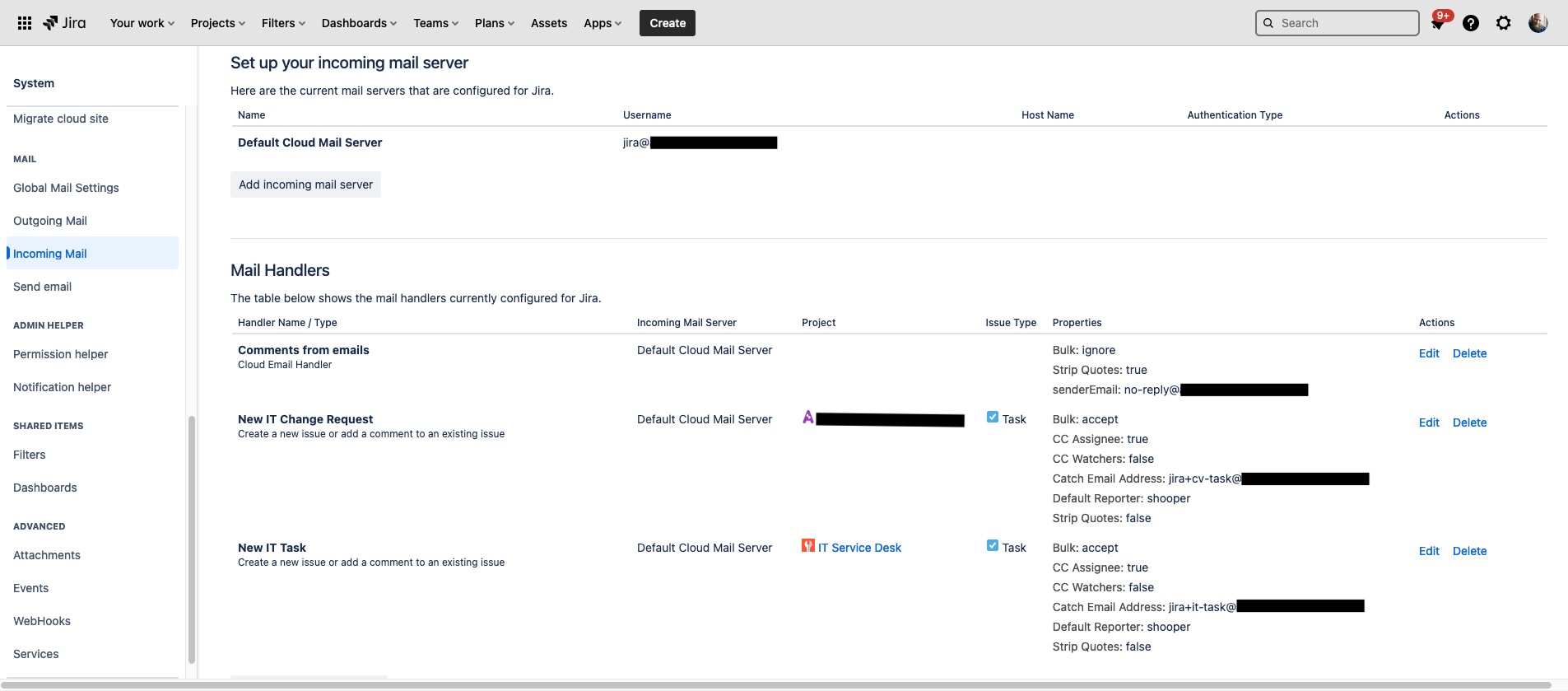It’s not uncommon for me to receive email that directly needs to get turned into a Jira ticket.
These aren’t usually bug tickets or improvement requests, since we have workflows for that through other systems. These are email like a reminder that a certificate is coming up for renewal, or that a DNS setting needs changing.
I usually open Jira in another tab, start a new ticket, and then copy and paste the subject line and message body into the ticket, so I can get email out of my inbox, and anybody on the team can address the issue.
Yesterday I found out you can submit tickets to JIRA via email.
Configuring Jira Cloud
You can configure the incoming email in the System -> Incoming Email settings screen.
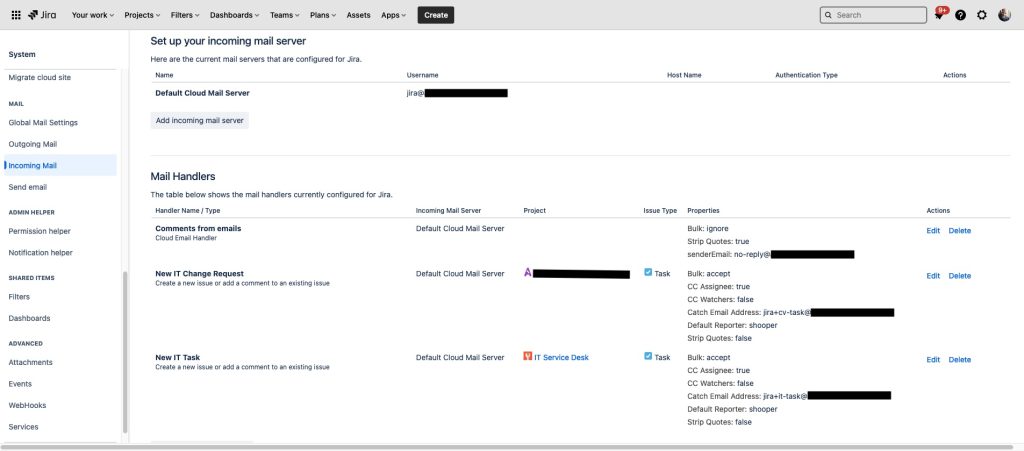
By default, your project will have an email address assigned. You can add an email handler to process mail sent to this address.
Using Alias E-Mail Addresses
The atlassian.net email addresses support aliases using the + sign in the username. This lends a lot more power to this feature. As shown in the screenshot above, You can set up mail handlers that only process email sent to a specific alias address. I’m naming my aliases after the project and type of Jira ticket I’d like to create. Ex: jira+ab-bug@….. should respond and create a bug ticket in the “ab” project.
Setting the Assignee and Watchers
You can even set the assignee on the new ticket, and add waters to it by adding them to the To and CC fields in the email respectively.